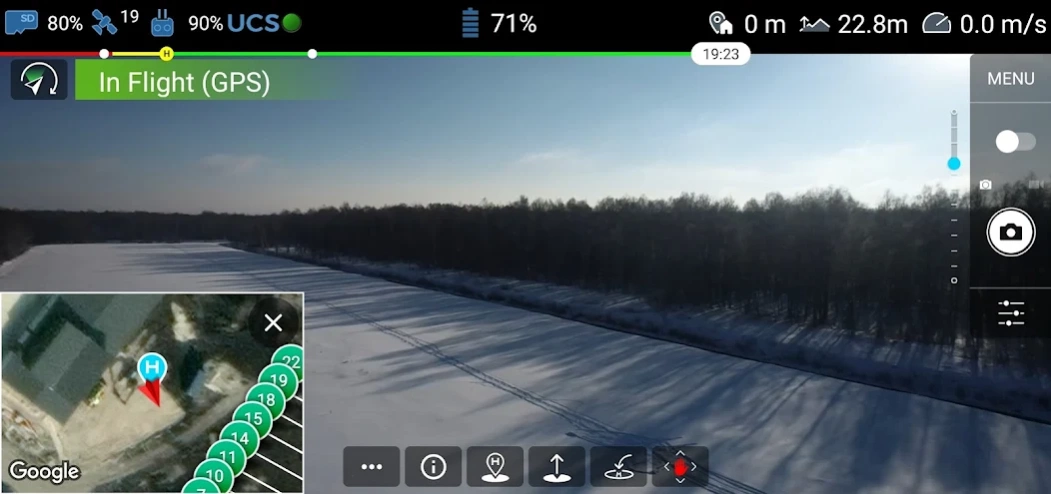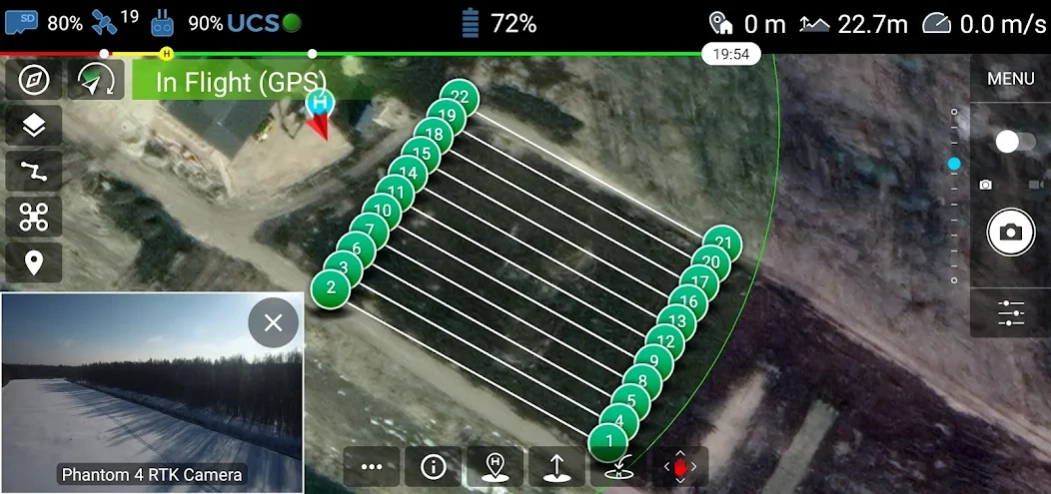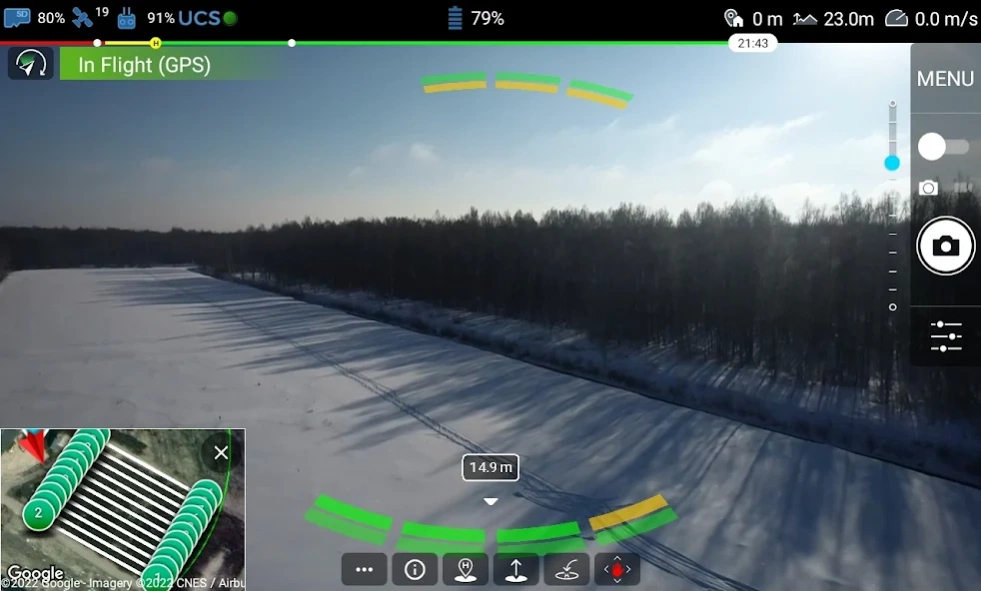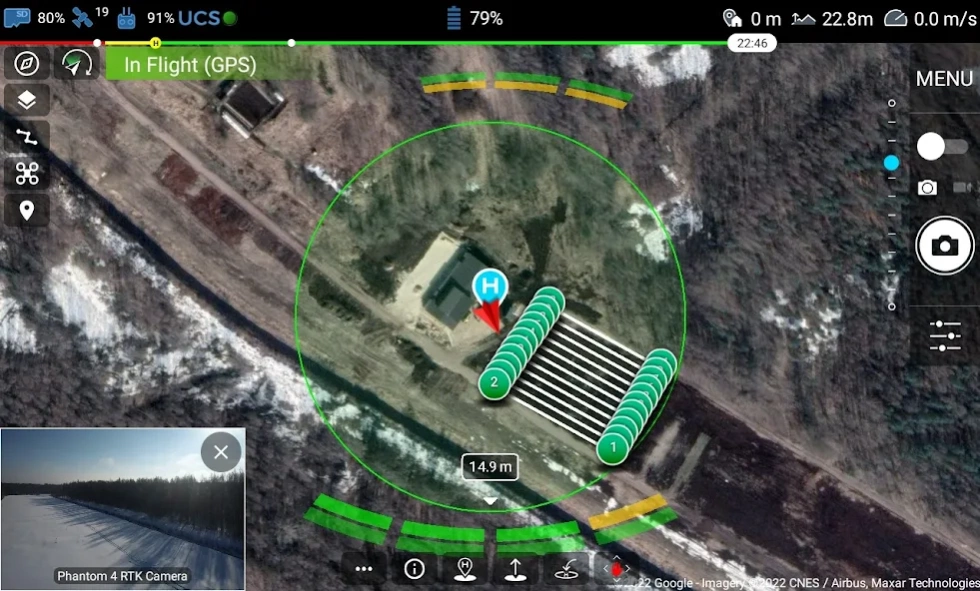Version History
Here you can find the changelog of UgCS for DJI since it was posted on our website on 2016-09-21.
The latest version is 2.39.2524 and it was updated on soft112.com on 19 April, 2024.
See below the changes in each version:
version 2.39.2524
posted on 2024-02-29
- Added support for UgCS 5.0.
version 2.39.2505
posted on 2024-02-01
- Added support for DJI M300 with RC Plus.
- Improvements in overall application stability.
version 2.39.2442
posted on 2024-01-16
- Added support for Android 13 and Android 14.
version 2.39.2402
posted on 2023-07-31
- Fixed an issue where RTMP live stream was not displayed on youtube.com and some other video streaming services.
version 2.39.2377
posted on 2023-07-05
Added:
- Last known drone location is now stored in the application logs.
- Support for RTMP video streaming has been added in experimental mode.
Changed:
- 'Max corner radius' setting has been moved from the mobile application to UgCS desktop.
Fixed:
- Sometimes route uploading on DJI M2EA or DJI M2E Dual failed with the error: "Attempt to read from null array.".
- Improvements in overall application stability.
version 2.39.2300
posted on 2023-03-09
Added:
- For SkyHub TTF Missions: highlighting the passed path in UgCS.
Fixed:
- Fixed an issue where in some cases route upload could fail with "java.util.concurrent.CancellationException" error.
- The range of manual focus slider was fixed for DJI Zenmuse H20 and P1.
- Camera infinity focus setting on P1 now works in the same way as in DJI Pilot.
- Other bug fixes and improvements in overall application stability.
version 2.36.1358
posted on 2022-04-27
Fixes
- Sometimes the app was crashed just after launch.
version 2.36.1311
posted on 2022-04-20
New features
- Added ability to enable/disable PPK mode for DJI Phantom 4 RTK.
- The current location of the drone pilot (remote controller) is now displayed on the map in UgCS for DJI.
Fixes
- Improvements in DJI M300 behaviour on vertical segments.
- Improved the stability of route upload to UgCS SkyHub on DJI M600.
- Fixed an issue where in some cases the drone would wait too long when taking a picture in photogrammetry routes.
- Overall stability improvements
version 2.35.1174
posted on 2022-02-09
Changes:
- Added support for Android 11 and Android 12.
Fixes:
- Fixed an issue where for DJI Zenmuse P1 in manual focus mode users couldn't control the focus because the focus control slider wasn't displayed.
- Fixed an issue where sometimes the app would crash if it wasn`t connected to UgCS server.
- Overall stability improvements.
version 2.34.1142
posted on 2022-01-20
Changes:
- DJI Matrice 300 RTK now performs the Circle segment much smoother. This feature requires UgCS 4.6 or newer.
- The app now displays the progress of uploading a route to UgCS SkyHub.
- Added an option to switch between different logging levels (Info / Debug).
Fixes:
- Fixed an issue where in some rare cases, the app crashed while uploading a route to UgCs SkyHub.
- Improvements in overall app stability.
version 2.33.1076
posted on 2021-12-13
Fixed:
- Uploading routes via UgCS for DJI 2.32.1046, users with older versions of the Skyhub get the error: "The Skyhub protocol v.0.1 doesn’t support mission clearing.". In this version, we restored the compatibility between UgCS for DJI and older versions of Skyhub.
version 2.33.1046
posted on 2021-12-01
Added:
- Support of new 'lidar_control' action (introduced in UgCS 4.5).
- For Skyhub users implemented mission uploading to DJI M300.
Changed:
- The app no longer turns on the DJI M300's obstacle avoidance sensors when starts.
- For DJI M300 we made the 'Eight' calibration pattern smoother.
- The aircraft no longer change the heading while executing U-pattern.
Fixed:
- Sometimes, route uploading fails with 'command timeout'.
See full release notes on our website.
version 2.32.954
posted on 2021-11-15
Fixed:
- Sometimes route uploading is failed with the error: "Max corner radius can't be negative.". Although, there is no negative corner radius in the planned route.
- When a route is higher than the ‘Drone Specific Settings > Drone Settings > Maximum Flight Altitude', uploading the route to a DJI M300 is failed with the error: "Command timeout.". From the message, users didn't understand what was wrong. We fixed the text of the message.
- Improvements of overall application stability.
version 2.32.865
posted on 2021-10-18
Fixed:
- DJI M210: the collision avoidance beacon control button wasn't visible.
- Improvements of overall application stability.
version 2.32.842
posted on 2021-10-11
Added experimental: Mavic 2 Enterprise Advanced support. UgCS 4.5 or newer is required.
Added:
- Introduced a widget for H20/H20T rangefinder.
- The obstacle sensor widget works with DJI M300.
- Introduced the 'Camera preview fit mode' option.
- DJI MSDK updated to 4.15.1.
Fixed:
- After switching from ZOOM to WIDE lens wrong zoom level is displayed.
- Improvements of overall application stability.
See full release notes on https://www.ugcs.com/direct-download-ugcs-for-dji
version 2.31.800
posted on 2021-09-27
Fixed:
- Sometimes the app crashes.
version 2.31.760
posted on 2021-09-13
Changed:
- Command execution timeout increased from 20 to 30 seconds.
Fixed:
-Sometimes route uploading failed with an 'Unknown' error if the route contains adjacent waypoints closer than 2 meters.
version 2.31.684
posted on 2021-08-23
Fixed:
- For DJI M300, sometimes uploading a route to the drone failed due to the error: "Route upload failed. Command timeout.".
version 2.31.641
posted on 2021-08-17
Added:
- Experimental! For DJI Zenmuse P1 introduced 'Smart oblique capture' mode.
Changed:
- DJI MSDK updated to 4.15.
- Reduced number of warnings thanks to more accurate checks.
Fixed:
- For P4RTK a lot of warning messages are displayed while the vehicle is starting.
- When a waypoint number is provided during uploading a route to a drone, sometimes the drone starts from the 1st waypoint.
version 2.30.625
posted on 2021-08-06
Fixed:
- For DJI M300: incorrect yaw of the camera when uploading a route to the drone directly from the mobile application.
version 2.30.583
posted on 2021-07-30
Fixed:
- Unable to change home location.
- The app crashes in some cases.
version 2.30.580
posted on 2021-07-23
Added:
- Support new features introduced in UgCS 4.4 (see details on the website).
- The beacon on/off button is now available for DJI M300.
Fixed:
- For DJI M300: unable to continue the paused mission; M300 does a curved flight (instead of straight) between the first and second waypoints of the route; Unable to continue the mission after “Click & Go" command.
- For DJI M600: the remaining battery power is fluctuating.
- Minor bugs (see full release notes on the website).
version 2.29.196
posted on 2021-04-28
Added:
- Additional telemetry values for lenses with variable focal length are transmitted to UgCS: camera_focal_length, camera_zoom.
- For "Open route" if the UCS auto-login has failed, the login window will be displayed.
- If uploaded route is uploaded in parts into a vehicle - the part is highlighted with a different color.
Fixed:
- The compass button was overlaid by another button.
- Improvements of overall application stability.
version 2.28.138
posted on 2021-04-01
- Ready to Go element is blocking the map selection button on a Tablet.
- After restarting a vehicle it is impossible to upload a route from UgCS.
version 2.28.128
posted on 2021-03-04
Improvements of overall application stability.
version 2.28.120
posted on 2021-02-20
Fixed:
- Video preview from the main camera isn't displayed for some users.
- Users were unable to continue the mission paused by SkyHub obstacle avoidance.
- When uploading a route from the UgCS for DJI, the user could provide an out-of-range start waypoint. In this case, the general error was displayed. Now users can input only a value between 0 and waypoint count.
version 2.28.112
posted on 2021-02-10
- Introduced DJI M300 support. All flight planning patterns for photogrammetry, corridor inspections and facade inspections now supported for DJI M300. Not supported for M300: Panorama action.
- H20/H20T cameras support. Switching between main camera lenses: wide, zoom, thermal; changing general settings of the active lens; manual camera triggering in all modes (wide/zoom/thermal) and video recording.
- Improvements of overall application stability.
version 2.27.275
posted on 2021-01-27
Fixed:
- Opening routes from the local storage failed.
- Fixed issues with the upload of a route with more than 99 waypoints (limitation of DJI autopilot): if the route consists of more than 99 waypoints - UgCS uploads the route to UgCS for DJI in batches of no more than 99 waypoints and a notification in UgCS for DJI is displayed. After the first batch of 99 waypoints is completed - upload the next batch if necessary defining “Start waypoint number“.
version 2.27.269
posted on 2021-01-20
Fixed:
- Sometimes downloading routes from UgCS to the mobile app local storage failed.
- In some cases, the elevation data wasn't downloaded with the route.
version 2.27.267
posted on 2021-01-15
Fixed:
- Sometimes uploading routes from the mobile app local storage (offline routes) didn't happen.
- Sometimes when clicking on the "Make available offline" button nothing happened. Now when click the button selected route is downloaded on the mobile device and opened on the map.
version 2.27.255
posted on 2020-12-16
Fixed:
- The "RTK mode" option didn't appear in the app settings for DJI M210 and DJI M600 Pro.
- Unable to upload a route while RTK is in FIX mode.
- The "User interface" section disappeared from the settings. Users couldn't switch between metric and imperial systems. We returned the section back.
version 2.27.248
posted on 2020-12-03
- Improved indication of the RTK state;
- Introduced the ability to switch the mode of the RTK between Mobile Base Station and Custom Network Service;
- Added option to link DJI M210 V2 and DJI P4RTK to DRTK-2;
- For zoom cameras added the info of camera brand, model, and focal length to the video stream;
- Fix: when DJI Transcoding settings were not applied after the restart of the app;
- Fix: the manual focus adjustment tool doesn't appear;
- Improvements of overall application’s stability.
version 2.26.5
posted on 2020-09-28
- Added the ability to list routes from a UgCS server, download routes to a mobile device and fly them offline (without connection to a UgCS server). UgCS 3.7 or higher is required.
- Fixed minor bugs.
version 2.25.13
posted on 2020-08-05
- Updated DJI SDK up to 4.12;
- Added NTRIP support for M200 series drones and Phantom 4 RTK;
- Added recognition for drones: M300, P4RTK, P4MultiSpectral;
- Added a summary of the preflight checklist situation of the aircraft;
- Added support for UgCS Command Center 4.0;
- Fixed Photogrammetry bug: During overshoot drone continues to take photos;
- Fixed minor bugs.
version 2.24.24
posted on 2020-06-01
- Added Compass calibration;
- Added Anti-Collision beacon control button for DJI Mavic 2 Enterprise and DJI Matrice 210;
- Added Gimbal reset mode change button;
- Added support for loudspeaker for DJI Mavic 2 Enterprise and DJI Matrice 210;
- Added information panel;
- UI improvments;
- Fixed minor bugs.
version 2.23.37
posted on 2020-04-24
- Added DJI CrystalSky support with Mapbox maps;
- Added notification about altitude below Home location in simulator mode;
- Removed the limit on the maximum distance between the start and end points;
- Fixed minor bugs.
UgCS ENTERPRISE license feature updates:
- Readings of the Methane sensor displayed in MISP video;
- The live video stream is automatically restored if lost due to connection issues.
version 2.22.17
posted on 2020-03-30
- Some messages were not possible to close by X mark - It’s possible to swipe them now.
- Can't use host name for direct connection - Fixed.
- Overall stability improved.
- Fixed: switching between FPV and main camera doesn’t work.
- Fixed minor bugs.
version 2.21.35
posted on 2020-02-20
- Thermal camera setup temperature scope;
- DJI-MC support for Android 10;
- Fixed Home location not updated in simulator mode;
- Fixed minor bugs.
version 2.19.224
posted on 2019-12-20
Removed 30m limit to first waypoint for DJI drones.
Changed take-of algorithm. Always fly safely to the first waypoint.
Added DJI M210 RTK V2 support.
Added DJI Phantom 4 Pro V2 controller with a built-in screen support.
Added Start/stop live stream button to the main screen.
Fixed minor bugs.
version 2.18.98
posted on 2019-06-26
Compatible with UgCS desktop v.3.3 or higher
DJI Payload Zenmuse XT2 added to the list of payloads
New functionality to add photo placemarks from UgCS for DJI onto 3D map of UgCS desktop
Enabled the option to display the location of the RC position if is GPS enabled
Minor bug fixes.
version 2.4.288
posted on 2017-01-20
UgCS for DJI has been updated to work with the latest version of UgCS 2.10. Some of the new features include:,New drones added: A3, N3, Mavic, Phantom 4 Pro, M600, M600 Pro,Added experimental video stream to UgCS.,Improved camera settings window.,Added native message forwarding from autopilot to UgCS Desktop.
version 2.2.95
posted on 2016-09-01
UgCS for DJI has been updated to work with the latest version of UgCS. Some of the new features include:,Using Adaptive turn type the maximum corner radius can be adjusted in the application.,Minimum safe altitude parameter has been added to applications preferences to prevent the drone from flying straight to the target waypoint from the ground. Now the drone climbs to safe altitude before flying to the 1st waypoint. Support for Land waypoint. Notifications have been made more user friendly.